overview
AndroidManagerService(abbreviation as AMS) is the most vital service of Android, it mainly in charge of four component’s launching, switching、dispatching and manage the process of application, it plays a role as the manager process and dispatching module to the operating system. For this reason, it is very import to Android.
we will analyze AMS from these aspects as follow:
as other service, we will analyze how ActivityManagerService start and trace it’s invoking track.
launch a Activity by a am command, analyze how the application build, start, and how they interact with AMS.
use Broadcast and Service as samples, analyze the transaction track of Broadcast and Service in AMS. among this, we will give a flow chart for the transaction of Service .
by starting with a Crash application process, analyze how AMS transact the “testament”.
except this four point, we will do a unified analysis to the dispatching of process and the managing of memory.
this is a class diagram about AMS’s family, see the picture followed:
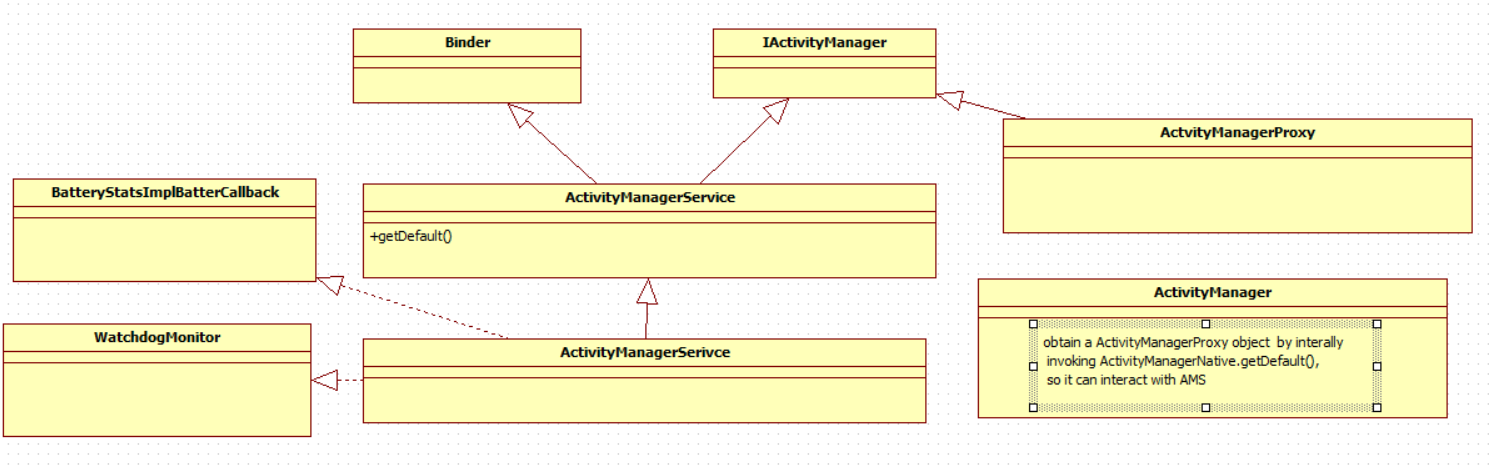
from the chart,we can know:
AMS was derived by ActivityManagerNative, and it realize Watchdog.Monitor and BatteryStatsImpl.BatterCallback interface, and AMN was derived by Binder, it realized IActivityManager interface.
client use ActivityManager class, because of AMS is System’s core service, lots of API can not be opened to use, so the designer did not add ActivityManager to AMS family directly. ActivityManager can obtain a ActivityManagerProxy object by invoking AMN’s getDefault method, Activity Manager can interact with AMS by ActivityManagerProxy.
be familiar with ActivityManagerService
AMS was built by system_server’s ServerThread thread, extract its invoke track, codes as follows:
1 | //1.invoke main method,obtain a Context object |
in the codes above, listed six significant point and sample explain about these invoke, in this session we all analyze interaction with WindowManagerService(AMS) except 4,5 point.
analysis to ActivityManagerService’s main method
AMS’s Main method would return a Context object, what can be slather used by other services. With this context, we can do many things(for example, obtain the resources in environment and java class message). but what a context does AMS’s main method returned?see the code followed:
1 | public static final Context main(int factoryTest) { |
in Main method, we enumerated four viral method, they are:
build AThread thread. Although AMS’s main method was invoked by ServerThread, but AMS’s own job did not put to ServerThread to finish, it create a new thread - AThread thread.
ActivityThread.systemMain method. init ActivityThread object.
ActivityThread.getSystemContext method. to acquire a Context object, from this method name we can see, this Context represent System’s context environment.
AMS’s startRunning method.
attention! in main method, there is a “wait” and a “notifyAll”, because:
main method need wait for AThread’s thread launch and finish a part of mission.
after AThread finishing a part of job, it will wait for the finish of main method.
this situation of two thread waiting for each other, is rare in Android code
analysis to AThread
in essence, AThread is a thread which supports message loop and transact, its main job is to build AMS object, then notify AMS’s main method. so, this AMS object is what the main method waited.
the construct method of AMS
there are several mission which AMS has done:
build BSS, USS, mProcessStat(type of ProcessState), mProcessStatsThread thread, those are all related to system’s running status statistics.
build /data/system catalog, assign to mCompatModePackage (type of CompatModePackage) and mConfiguration (type of Configuration)’s fields.
analysis to ActivityThread.systemMain
ActivityThread is a vital class in Android framework, it represent the main thread in a application’s process(for application process, Activity Thread’s main method was certainly invoked by process’s main thread). its responsibility is dispatch and transact the four component which runs in this thread.
attention! Application process are indicate those process which runs APK, they are derived(fork) by Zyote, relatively, there are system process(include Zygote and system_server).
the code of ActivityThread.systemMain
1 | public static final ActivityThread systemMain(){ |
as see above, ActivityThread represent its application process(which runs APK) main thread,but system_server was not a application process. so why here need ActivityThread?
remember framework-res.apk? which mentioned in the analysis of PackageManagerService. this APK does not only includes resource file, but also includes some Activity(for example, power-off dialog), these Activity are actually runs at system_server process. From ths perspective, can regard system_server as a special application process.
the code of ActivityThread’s attach method
1 | private void attach(boolean system) { |
there are several vital number, respectively are type of Instrumentation class, Application class and Context class, there is their affects:
Instrumentation: Instrumentation is a tool class.When it be used, system will build it first, then build other component via it.Otherwise, the interaction between system and components will be transmitted by Instrumentation, as thus, Instrumentation can monitor the interaction between system and those components.
In actually use,we can build Instrumentation’s derived class to process transact.Application: Application class saved a overall application status.Application are declared by
label of AndroidManifest.xml.We need to define Application’s derived class in actual use. Context: Context is a interface that we can obtain and operate Application’s corresponding resources, classes, even the four components via it.
Application in here is a Android concept, we can realize it as a container which the four components included. otherwise, a process can run several Applications(a apk can include other apks)
Context is a abstract class, but what built by AMS was its subclass, ContextImpl.As above, Context supplied Application’s contextual message, and how does those message transmitted to Context? This problem include two aspects:
- What Context actually is ?
- What are the contextual message in Context?
next step, we will analyze getSystemContext method, which be invoked above.
1 | public ContextImpl getSystemContext() |
why method’s name is getSystemContext? because it use a LoadedApk object in the init flow path of ContextImpl. As the annotation, LoadedApk is a class imported by Android2.3,this class is used to save messages about APK(for example, resource file location, JNI library location, etc).The package which represented by LoadedApk that has the method getSystemContext to init ContextImpl, named “android”, actually is framework-res.apk, because this APK was solely used by system_server process, so call it getSystemContext.
We can display those classes’s relationship by this picture:
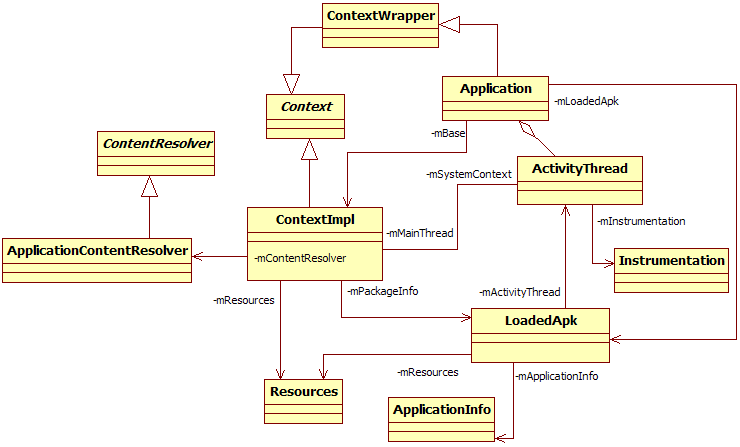
form the chapter we can see:
from the derive relationship, ApplicationContentResolver was derived by ContentResolver, it mainly used to interact with ContentProvider. ContextImpl and ContextWrapper are both derived by Context, but Application was derived by ContextWrapper.
form involved aspect, the involved area of ContextImpl is most extensive. it refers Resources via mResources, refers LoadedApk via mPackageInfo, refers ActivityThread via mMainThread, and refers ApplicationContentResolver via mContentResolver.
ActivityThread represent main thread, it refers Instrumentation via mInstrumentation. Otherwise, it also saved several Application object.
be attention, some field number’s type is its base type in the method, but we directly refers to its real object in the picture.
the summary of systemMain
after the invoke of systemMain method, we get those:
obtain a ActivityThread, it represent application process’s main thread
obtain a Context object, the Application environment it slinkingly referred is related with framework-res.apk
In summary, systemMain Method will build a Android runtime environment which is same as application process for system_server process.This sentence include two concepts:
process: derived by operate system, is a running body in os, the code we coding must be running at a process
Android Runtime environment: Android build a runtime environment for itself. in this environment, the concept of process is blurred, component’s running status and their interaction are all in this environment.
Android Runtime environment was built above process. Applications are only interact with android environment in a general way.As the same, system_server expect its inter services interact with Android environment, thus, it request to build a run environment for system_server.Because of the specialization of system_server, it invoke systemMain method, but general application invoke ActivityThread’s main method to build android environment.
Otherwise, although ActivityThread was defined to represent process’s main thread, but as a java class, which thread derive its instance ? In system_server we can see, Activity object was built by other thread, but in application process, ActivityThread was build by main thread.
the analysis to ActivityThread.getSystemContext
We have seen ActivityThread.getSystemContext Method in the previous session. After the invoke of this method, we will obtain a Context object which can represent System process.But what actually the Context is? We can see its family picture follows:
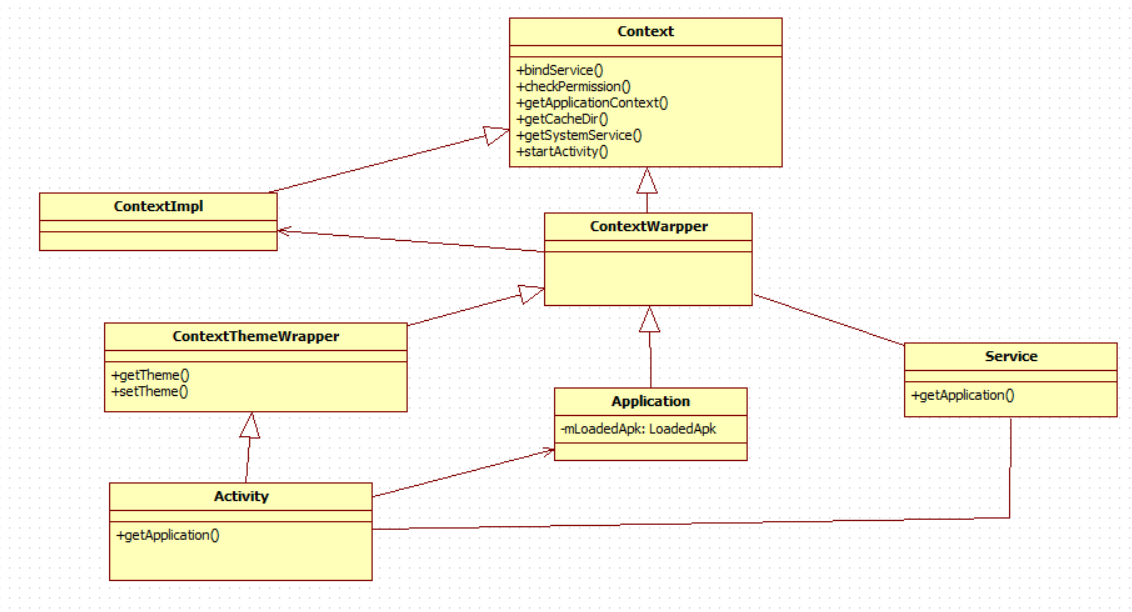
From this picture we can see:
ContextWrapper is very interesting, ContextWrapper is a proxy class actually is ContextImpl, which indicated by number mBase.Its inter function’s detail realization are totally achieved by mBase.The goal of this design is to hide ContextImpl.
Application is derived by ContextWrapper, and realized ComponentCallBacks2 interface. There is a LoadedApk type number mLoadedApk in Application.LoadedApk represent a Apk file. Because a AndroidManifest.xml file can only declared a Application label, so a Application must be bound with a LoadedApk.
Service are derived by ContextWrapper, therein inter number mApplication indicate Application(in AndroidManifest.xml, Service can only as Application’s sub label, so Service must be bound with a Application)
ContextThemeWrapper override two methods which are related with Theme.This is related with interface, so Activity as UI container in Android system, must be derived by ContextThemeWrapper too.As same as Service, Activity indicated Application via number mApplication internally.
analysis to AMS’s startRunning method
the code as follows:
1 | public final void startRunning(String pkg, String cls, String action,String data) { |
startRunning method is sample,so we do not write a lot to analyze it.
In here, we had analyzed all four acknowledge points, we can review what did AMS’s main method do.
the summary of ActivityManagerService’s main method
two goal of AMS’s main method:
the first goal is easy to think out, build AMS object
the other goal is obscure but vital, is to apply a android environment to be used by system_server process.
On the basis of the code analyze before, Android run environment will include two class number: Activity Thread and ContextImpl(usually its base class Context).
Picture follows shows some number variables in those two class, we can see ActivityThread and ContextImpl’s function via those.
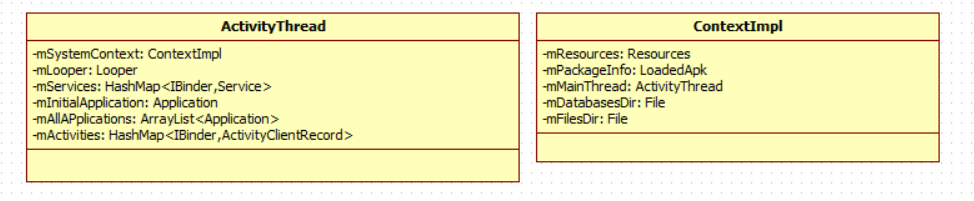
from the picture we can see:
there is a mLooper number in ActivityThread, it represent a message loop. It afraid is a direct evidence for ActivityThread be called “Thread”.Otherwise, mServices is used to save Service, Activities is used to save ActivityClientRecord, and mAllApplications is used to save Application.We will introduce those variable’s function when met it.
for ContextImpl, its number variable represent thar it are related with resources and APK file.
now we will analyze the third method - setSystemProcess.
actually, SettingsProvider.apk is run in system_server process too.
the analysis to AMS’s setSystemProcess
The code of AMS’s setSystemProcess as follows:
1 | public static void setSystemProcess() { |
we enumerate one important explanation and two important points:
important explanation: AMS query ApplicationInfo named android to PKMS. In here, the interaction between AMS and PKMS was finished by Context, check the code invoked by a services of functions, we will find that AMS will request PKMS’s query function via Binder.AMS and PKMS are belong to one process, they can totally interact without Context. Why here spend a lot ? the reason is sample, Android expect the services in system_server are also interacting by android environment, for example, the unify between components’s interact interfaces and system’s future expandability.
important point one: ActivityThread’s installSystemApplicationInfo method.
important point two: ProcessRecord class, it is related with the management to process of AMS.
ActivityThread’s installSystemApplication function
installSystemApplicationInfo function’s parameter is a ApplicationInfo object, this object was derived by querying the package named android of PKMS via Context(based on the knowledge above, there is only framework-res.apk is declared its package name android at current).
see installSystemApplicationInfo’s code, as follows:
1 | public void installSystemApplicationInfo(Application info) { |
We can see the code which invoke context.init() method, reader may doubt that getSystemContext method would return mSystemContext, but there mSystemContext was initialized, why it initialized again?
check the code we can see:
when first performed init, the fourth parameter in LoadedApk struct function represent ApplicationInfo is null.
when second performed init, the fourth parameter in LoadedApk struct function is not null, means that this parameter was real referred to a actual ApplicationInfo, this ApplicationInfo was derived from framework-res.apk.
On the basis of the message above, readers may think: the goal for Context to perform init is only to create a Android environment, but this Context was not bound with actual ApplicationInfo.Before the second perform of init, obtain a real ApplicationInfo via the interaction between Context and PKMS,then bind this context with ApplicationInfo via init function.
But although we resolve the question that why init function performs twice, but a more difficult problem occurs: the Context obtained by the first time perform init was not bind with ApplicationInfo, but it is also useful, why it is necessary to bind with a ApplicationInfo ? The result is sample, because framework-res.apk(include SettingsProvider.apk we will introduced after) run in system_server. As same as all other Apk, its running need a Android environment which correctly init.
because framework-res.apk is a APK file, and as same as APK file, it should run in a process. AMS was used to the management and dispatch to process, so the process which run the APK should have a refer manage struct, so the next step of AMS is to match run environment and process manage struct to a unity, and manage it unified by AMS.
The process management struct of AMS is ProcessRecord.
ProcessRecord and IApplicationThread
before the analysis to ProcessRecord, we think a problem first: how AMS interact with application process ? For example, when AMS launch a activity in other process, because this activity is running in other process, so it is necessary to AMS to interact with this process. The answer is interacting via Binder. For this, Android apply a IApplicationThread interface, this interface defined the interact function between AMS and application process. Chart follows is the interface’s family chart.
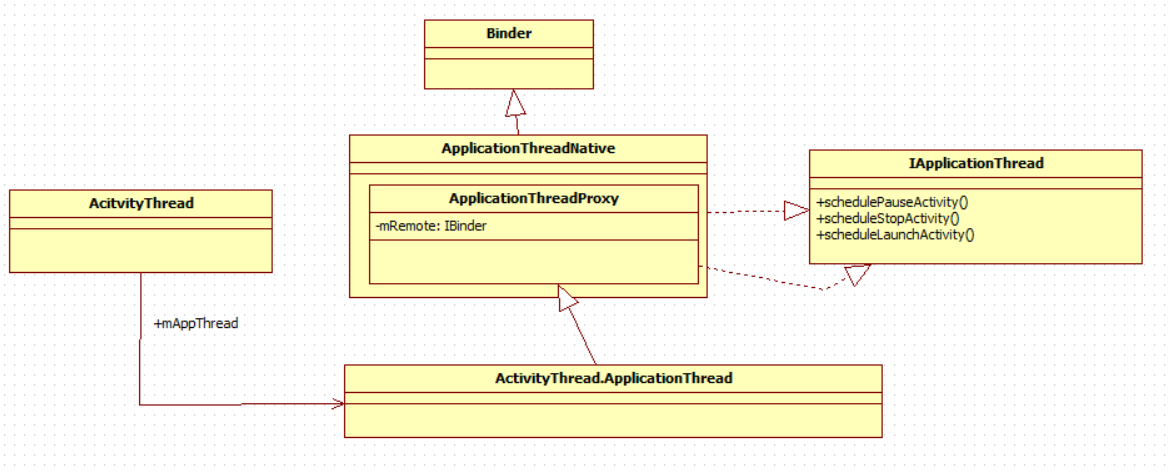
From the chart we can see:
ApplicationThreadNative realized IApplicationThread interface. From the method name the interface defined we can see, AMS interact with application via it. For example, when launch a Activity it invoke its interface’s scheduleLaunchActivity method.
ApplicationThread refers its intern class ApplicationThread via number variable mAppThread, and Application derived from ApplicationThreadNative.
now there is IApplicationThread interface, with it, AMS can interact with application process via it. For example, for a sample method follows:
1 | public final void scheduleStopActivity(IBinder token, boolean showWindow, int configChanges) { |
When AMS want to stop a Activity, it will invoke corresponding process IApplicationThread Binder client’s scheduleStopActivity method. What the function realized is send a message to the process which ActivityThread is in.In application process, ActivityThread runs in main thread, os this message will be transacted in main thread.
tips:Activity’s onStop function will be invoked in main thread.
IApplication is rarely a interface for interacting between AMS and another process, except this, AMS need more message about this process.In AMS, process’s massage saved in ProcessRecord data struct.So, what is ProcessRecord? We need see newProcessRecordLocked function before answer the method, its codes as follows:
1 | final ProcessRecord newProcessReoordLocked(IApplicationThread thread, ApplicationInfo info, String customProcess) { |
There are a lot of number variable in ProcessRecord, we see which number variable init in its construct function:
1 | ProcessRecord(BatteryStatsImpl.Uid.Proc_BatteryStats, IApplicationThread_thread.ApplicationInfo_info, String_processName) { |
Except saving IApplicationThread which interacted with application process, ProcessRecord also saved process name, different state corresponding Oom_adj value and a ApplicationInfo. Although a process can run several Application, but ProcessRecord usually saved the ApplicationInfo whose Application run in advance.
For now, a ProcessRecord object was built, different from other application processes, the process it corresponded is system_server.To represent it specialization, AMS signed specific value for some number variable:
1 | app.persistent = true; //sign value to true |
Now, a ProcessRecord object which indicate system_server was built.After that AMS put it in its sphere of influence.
There are two number variables used to save ProcessRecord, one is mProcessNames, the other is mPidsSelfLocked.Chapter follows is the struct of two number variables.
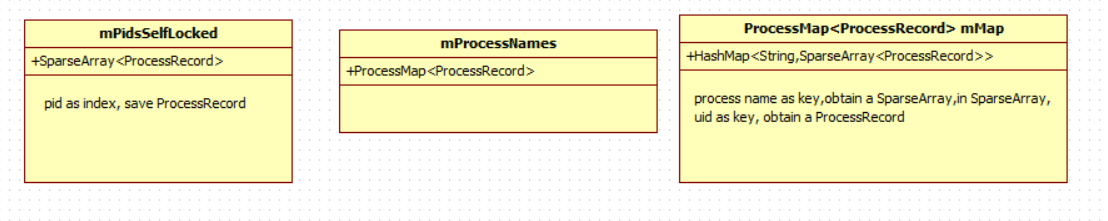
summary of AMS’s setSystemProcess
Now we review what job setSystemProcess do:
Register AMS, meminfo, gfxinfo and other services to ServiceManager.
On the basis of ApplicationInfo which from PKMS init Android running environment, and build a ProcessRecord which represents system_server process, from now, system_server was included in AMS’s sphere of manage.
the summary of ActivityManagerService
there are four vital and complicated method in ActivityManagerService, the knowledge point summary as follows:
AMS’s main function : build a instance of AMS, the most important work is to build Android runtime environment, obtain a ActivityThread and a Context object.
AMS’s setSystemProcess function: this function register AMS and meminfo services to ServiceManager, otherwise, it build a ProcessRecord object for system_server object.Because AMS is the process manage and dispatch center in java world, to treat equally without discrimination to java processes, although system_server is a system process, it will be included in AMS’s manage scope.
AMS’s installSystemProviders function: load SettingProvider for system_server
AMS’s systemReady function: do ending task before finishing launch. After invoking function, Home Activity will display in user.
the analysis to AMS invoke trace is the first line we crack AMS.
the analysis of startActivity
We will spend a lot on the launch flow of Activity in this section, it is the most difficult way of five ways, believe read can realize it if work hard.
start with am
am is the same as pm, it is a script, it used to interact with AMS, for example, launch Activity, launch Service, send Broadcast.When we use am script to launch a activity, it eventually will invoke AMS’s startActivityAnd Wait function to deal with this launch request, it is a sample way to analyze Activity’s launch via am.
analysis to AMS’s startActivityAndWait
startActivityAndWait method has lots of parameters, we acquaint with them first.
1 | public final WaitResult startActivityAndWait{ |
the code of startActivityAndWait as follows:
1 | public final WaitResult startActivityAndWait(IApplicationThread caller, Intent intent,String resolvedType, Uri[] grantedUriPermissions,int grantedMode, IBinder resultTo, String resultWho, int requestCode, boolean onlyifNeeded, boolean debug, String profileFile, ParcelFileDescriptor profileFd, boolean autoStopProfiler) { |
mMainStack is AMS’s member variable, type is ActivityStack, this class is Activity dispatch’s core role,we will introduce base knowledge first.
Task, Back Stack, ActivityStack and Launch mode
introduce for Task and Back Stack
Task is a gather of activities. Why call it Activity? Activity is an organizational unit for performing a specific function.
We can see a picture to distinguish task and activity, as follows:
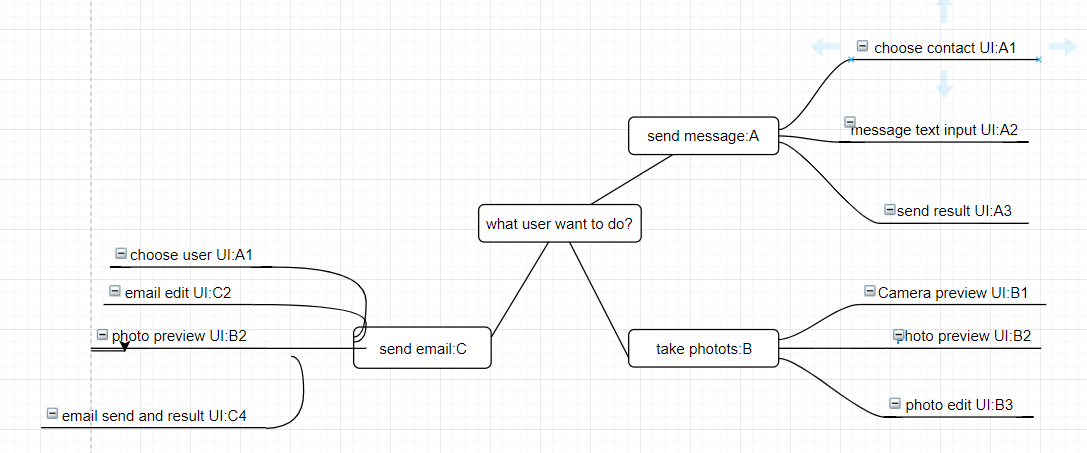
from this picture,A、B those two task uses different Activity to accomplish mission.Take a attention, there is no reuse in A and B task.
see C task again, it can subdivide to four Activities, in C task there are two activities, one use task A’s A1, task B’s B2, why task C do not create its own Activity, but use other task’s activity? Because although the thing user want to do is different, when subdivide task, it is possible to appear situation that functions of Activity is similar with other.As A1, B2 are meet requirements, it is not necessary to create activity.
When there are several tasks in the system, system only support task in foreground, so the activity user see is foreground, other tasks are in background, the order in background tasks is not changed.User can move the whole task to background or foreground.
tips: readers who had used android system should know, when you long pressed Home key, system would show recent task list, users can switch in several task.
Content above introduce what is Task and how Android divide Task and manage Activity in a abstract way, but in real code, how it designed?
introduce to ActivityStack
There are two point we should consider:
The way to organize Activity in Task.We know that Android organize Activity by first in, last out way, as same as Stack in data struct.
The way to organize and manage several Task.
Android designed a ActivityStack class to take responsibility to those mission, the struct as picture follows:
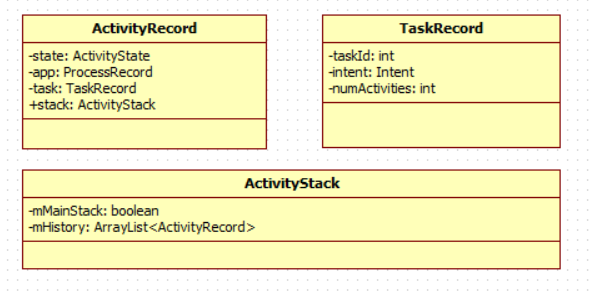
From this picture we can see:
Activity is shown by ActivityRecord, Task is shown by TaskRecord. ActivityRecord’s task member refers to the Task which its Activity in. state variable used to represent the state the Activity stand(including INITIALIZING, RESUMED, PAUSED).
ActivityStack use ArrayList mHistory to save ActivityRecord, to our surprise, this mHistory saved all Task’s ActivityRecord in System, not just for a certain Task.
ActivityStack’s mMainStack member is interesting, it represent whether this ActivityStack is main ActivityStack. Where there is a Lord, there is a servant, but current System only has a ActivityStack, and its mMainStack is true.From the name of ActivityStack we can guess, in the initialize process Android developer want to use ActivityStack to manage single Task’s ActivityRecord(this class is “State and management of a single stack of activities”), but do not know why in current code it put all Task’s ActivityRecord to mHistory, and remained mMainStack.
There are no member in ActivityStack to save TaskRecord.
from content above, ActivityStack use array way to save all Task’s ActivityRecord, and no member used to save TaskRecord. But this way has its advantage and disadvantage.
the advantage is cut the manage of TaskRecord level, directly use ActivityRecord as manage unit, this method can reduce the spend of manage.
the disadvantage is weak the concept of Task, its struct is not clearly enough.
We will see several useful method which search ActivityRecord, code as follows:
1 | /* topRunningActivityLocked: |
there are several similar method:
1 | /*topRunningNonDelayedActivityLocked are similar with topRunningActivityLocked, but ActivityRecord request add a item: delayeResume set false*/ |
Activity also apply findActivityLocked method and find matched ActivityRecord based on Intent and ActivityInfo, as same, finding is start from end of mHistory, and another method findTaskLocked’s return value is ActivityRecord, findTaskLocked do corresponding find mission based on Task which mHistory’s ActivityRecord belong to.
Above is four methods are useful method in ActivityStack.
Introduce about Launch Mode
Launch Mode used to describe Activity’s launch mode, there are four mode at current, they are “standard”, “singleTop”, “singleTask” and “singleInstance”. First see it, it was difficult to understand, but actually, it is only a “jugglery” android played.Launch Mode is designed to control relation between Activity and Task.
standard: a Task could have several same type’s Activity, attention, it is same type, not same object.For example, there are four activities A, B, C, D in Task, if start A type’s Activity again, Task will include A, B, C, D, A. The first A and the last A is the same type, but not same object. Otherwise, there can be same type Activity in several Task.
singleTop: When a certain Task includes A, B, C, D activities, if D want to start a D type Activity, what would task be ? In singleTop mode,Task is still include A, B, C, D, but D’s onNewIntent method will be invoked, but in standard mode, Task will be included A, B, C, D, D, the last D is new created.In singleTop mode, only target Activity is at peek of the Task, it can work, For example, only when start D, it worked,if it start A, B, C, it is useless.
singleTask: in this launch mode, this Activity can only exist one instance, and it will bind with a Task.When need start this Activity, system will invoke onNewIntent method to launch it, but not create new Task and Activity. Attention, although this Activity only has a instance, but except it in Task, it can have other Activity.
singleInstance:it is a reinforced singleTask mode, a Task can only has a Activity which set singleInstance, there would be other Activity in this task. But in singleTask mode, Task can have other Activity.
Attention, Android suggest normal application developer do not use the last two launch mode easily. Because those mode although those modes are named Launch Mode, but them will influence the order Activity poll, cause user acquire different experience when pressed back key.
Except launch mode, there are other flags to control relationship between Activity and Task, we just enumerate a little part, detail message please see Intent introduction about Intent in SDK document.
FLAG_ACTIVITY_NEW_TASK: put target Activity to a new Task
FLAG_ACTIVITY_CLEAR_TASK: when launch a Activity, kill tasks which are related with target Activity, and launch a new Task, and start a new Task, and put target Activity to this new task, this flag must be used with FLAG_ACTIVITY_NEW_TASK.
FLAG_ACTIVITY_CLEAR_TOP: when launch a Activity which was not in the peek of stack, remove Activity which above it.For example, there are A, B, C, D in the task, when want to start B, it should remove C, D from the task, but not create a new B.
the analysis of startActivityMayWait of ActivityStack
the target of startActivityMayWait is to start com.dfp.test.TestActivity, if system do not started this Activity before, the result of this example is:
because set FLAG_ACTIVITY_NEW_TASK flag in am, so except build a new Activity, it will also build a TaskRecord.
also need start a new application to load and run com.dfp.test.TestActivity’s instance.
if TestActivity is not Home, it need to stop Activity which is displaying.
startActivityMayWait can be mainly divide into three stage.
the first stage include those parts:
search ActivityInfo which responding this Intent
transact the situation that FLAG_CANT_SAVE_STATE exist, not system do not support this situation
otherwise, acquire invoker’s pid and uid, because in this example caller is null, so obtained pid and uid are owned by process which am in.
the second stage is sample, it mainly about startActivityLocked function, this function is very complicated, we will introduce it in next session.
the third stage’s job is do some transact after value returned, but why it need wait even the result is IActivityManager.START_SUCCESS? Because target Activity need to run in a new application process, it must wait until that application process started normally and transact related request.Attention! only if am set -W option, it can be into wait status.
analysis to startActivityLocked
startActivityLocked is the important job in the second stage of startActivityMayWait, this function is quite long.
The main job startActivityLocked dose include that:
transact sourceRecord and resultRecord. sourceRecord represent Activity which send this request, resultRecord represent Activity which will receive transact result(when target Activity finish things, it need to inform requester the result), in normal situation, sourceRecord and resultRecord refers to same Activity.
transact app switch.If AMS forbid app switch, it will save this launch request, wait for the time app switch is permitted.Before transact this request, it will invoke doPendingActivityLaunchesLocked method,it will first start the Pending request saved because app switch is forbidden before.
invoke startActivityUncheckedLocked to transact this pending request.
the summary of startActivity
the start of this journey is am, am is important program in Android, we use am start command to start target Activity’s launch request.
then into ActivityManagerService and ActivityStack those two core class, to launching Activity, the first stage is to find or create ActivityRecord and corresponding TaskRecord. The second is to transact Activity launch or switch related job.
:
